Students NEED Email Help
2April 25, 2021 by Dr. Robbie Barber
Does anyone else have a visceral reaction to certain words or phrases? I I just listened to a podcast by a person I really respect. But she referred to our students as “digital natives” and I got upset. What does that mean anyway? One definition is students who have used digital technology from a very young age. (“Digital native.” Dictionary.com, Random House, https://www.dictionary.com/browse/digital-native. Accessed 17 Apr. 2021.) I believe that the implication of this phrase is that the students know more about digital technology because they have been using for a long time.
Listen up! They don’t. Nothing has proved that more than this pandemic.
Let’s take an example (not at random). Did you ever take a class on how to organize your email? Stop for a minute and think about how difficult this can be for yourself. Now, how sure are you that the students are getting the emails? Most email packages helpfully sort things for you. I have noticed that my Microsoft Outlook account tried to sort my Google Classroom announcements as junk. Very helpful. How many UNREAD emails are in your Inbox? How many are in your “Other” or “Focused” or “Social” inbox? Do you have a lot of emails in your Draft? And how many read emails are in your Inbox? Can you find what you need quickly? How do you search in your email program?
Then, there is the added feature of stacking emails. This means that when I reply to an email it groups the response with the original email. Great. But when you have a group of people getting and replying to an email, the responses can get lost in the stack. It’s happened to me and I do actually teach people how to manage their email. Can you change settings to not stack the emails? Yes. Did you know that? Maybe. Do you know how? Again, maybe. There are some great articles about organizing your email, but do you want to take the time and energy?
Let’s get back to your K-12 students. Did you give them a class, a lesson, a review on how to handle their email? Did you explain about not sharing their school email with outside entities. How have you helped them make sure they know what they are doing? I work with high schoolers and I do not see any evidence of training. To be clear, I am not talking about email etiquette and how to write a good email that will be received well. I’m talking about managing your email package.
As I said earlier, when I send a student an invitation to join a Google Classroom, it filters through the district’s email system (Outlook). Outlook sometimes sees a Google Classroom email as Junk and automatically tosses it in that mailbox. Teachers get frustrated that students have not responded to their invitation and students are frustrated having no idea what to do or where to go. We do not know how to handle our email automatically. And, to complicate matters, the email providers are constantly upgrading to “help” you. The only way to master the situation is to teach some basic rules to students.
Rules for Students to Own Their Email:
- Check all mailboxes daily – Inbox, Junk, Other/ Focused / Social;
- Unsubscribe from all lists and ads you do not need every day. (Pro hint: get another email account to send all your shopping ads to!)
- Use Folders / Labels to sort your email. Do it as soon as you receive it. Make it a habit and it will be much easier to find something.
- Create rules to help move your mail to the right folder. I have a rule that says if the Sender’s Address includes “@classroom.google.com” than move to the folder ‘G-Class’. Just like that all of my Google Classroom emails are managed out of my inbox.
- Find your settings. You should always look through your email settings. Do you want a different signature? What else could change? And, please, please make sure that you have your default reply setting marked to “Reply” and not to “Reply all”
- Delete mail regularly. Strangely enough, this is the hardest one to do. While I recommend a specific day of the month to do some of this, it becomes a stopping point for some people. Do you have 1,000 drafts? Delete them.
I hope we can work to help students (and ourselves) take ownership of our email. Below is an infographic I created to help remember the rules to let everyone unlock the power of their email.
References:
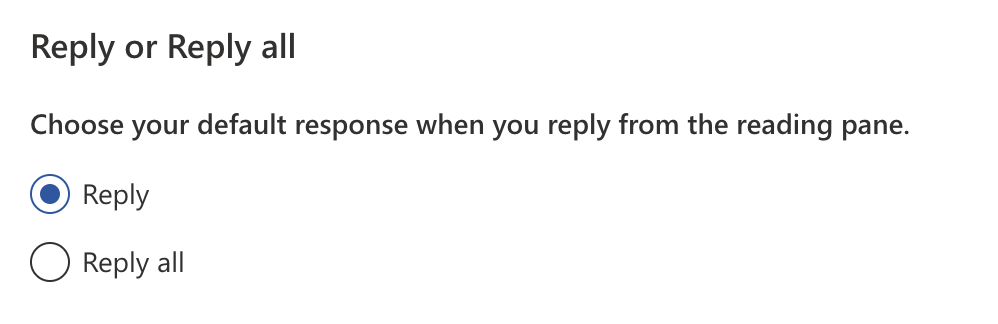


[…] account is. And, we did so little to help them with daily checks, organization, and responses. Do not assume that students can manage it without some help. This is where I hope we will put our efforts […]
LikeLike
[…] that it rises to the top. On the other hand, too much repetition and it becomes noise. We need to teach students (AND teachers) how to use their email. We need to review how to write an email to your teacher every year! And, we need to learn how to […]
LikeLike