Electronic Bulletin Board
The simplest method of turning in work is to post it to an electronic bulletin board. The idea is not to require students to have a log in but allow them to post short documents or presentations (not movies) or pictures.
Padlet.com requires a log in from the teacher to create the padlet. I recommend using your school Google account.
Create a new Padlet and immediately go to the Settings tool.
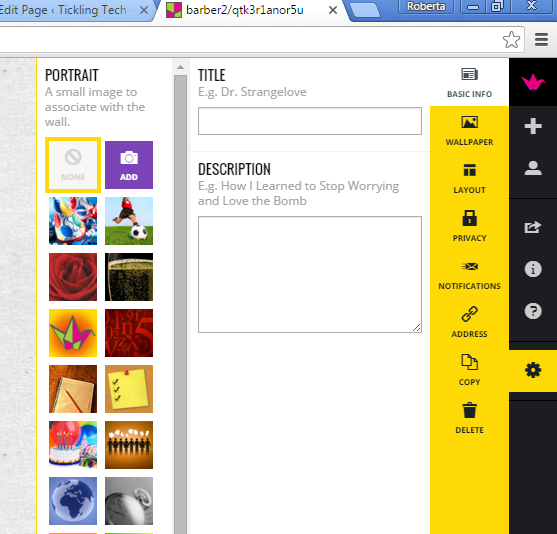
Now you can set a title, a wallpaper, layout, and especially a new address.
Important: Set the layout as grid or stream – free form allows students to post on top of each other. With the address you can give students a specific class to go to.
Remember: Students only need the link address to use the site. For example: http://padlet.com/barber2/teachtech
Have students put their first name, last initial and their period (if the padlets aren’t separated by periods). A student can turn in their work WITHOUT printing. Teachers can view them in the classroom, bring them up on the whiteboards or download to their own laptops.